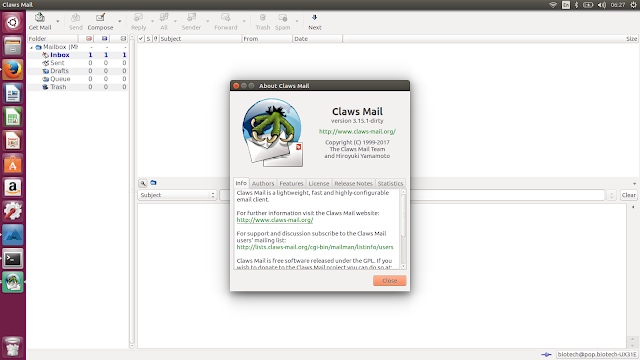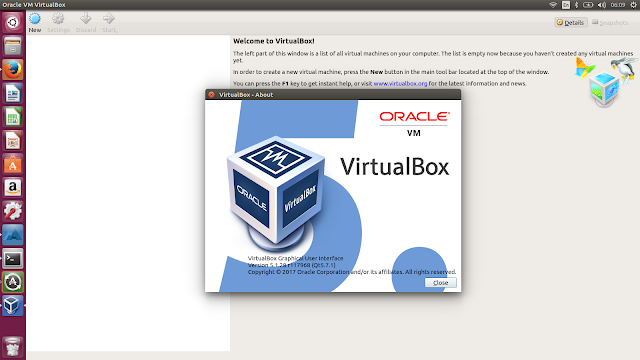Pitivi is a Free video editor with a beautiful and intuitive user interface, a clean codebase and a fantastic community.
Pitivi aims to be an intuitive and flexible video editor that integrates well with GNOME and can appeal to newbies and professionals alike.
Pitivi 1.0 release candidate “Ocean Big Chair” (0.99). This release has many bug fixes and performance improvements, and is a release candidate for 1.0. Our test suite grew considerably, from 164 to 191 meaningful unit tests.
Application new for Ubuntu Linux OS and config application Hardware and Software
Wednesday, September 27, 2017
Tuesday, September 26, 2017
How to Install Uebergame 1.1.0.0 on Ubuntu 16.04, 17.04
Uebergame - Free open source, realism like, multi-purpose, multiplayer, casual, first-person-shooter game
A truly free and open source multiplayer shooter, no strings attached. Have casual deathmatch matches on various scenarios. Build your own levels with the ingame editor and assets that come with the game, or just play around and use it as a sandbox.
New features:
A truly free and open source multiplayer shooter, no strings attached. Have casual deathmatch matches on various scenarios. Build your own levels with the ingame editor and assets that come with the game, or just play around and use it as a sandbox.
New features:
- New Pazifik Islands level in dawn/day/night/rain versions
- An extra version of the Pazifik Islands level for main menu background also in dawn/day/night/rain versions
- New system that displays main menu background levels from random viewpoints for more variation
Install HP Print Drivers HPLIP 3.17.9 Adds New Printers on Ubuntu
HPLIP is a free, open-source HP-developed solution for printing, scanning, and faxing with HP inkjet and laser based printers in Linux.
Drivers HPLIP 3.17.9 Changelog:
Added Support for the Following New Printers:
- HP OfficeJet Pro 7720 Wide Format All-in-One
- HP DeskJet AMP All-in-One Printer
- HP OfficeJet 5220 All-in-One Printer
- HP OfficeJet 5230 All-in-One Printer
- HP OfficeJet 5232 All-in-One Printer
How to Install FlightGear 2017.3 on Ubuntu 16.04, 17.04
The FlightGear development team is delighted to announce the v2017.3
"Prague" release of FlightGear, the free, open-source flight simulator.
This new version contains many exciting new features, enhancements and
bugfixes. Highlights in this release include: Accurate buildings from
OpenStreetMap, voice synthesis of tutorial instructions, improved
rendering of Earth from orbit, and a more realistic blackout/redout
system.
FlightGear features more than 400 aircraft, a worldwide scenery database, a multiplayer environment, detailed sky modelling, a flexible and open aircraft modelling system, varied networking options, multiple display support, a powerful scripting language and an open architecture. Best of all, being open-source, the simulator is owned by the community and everyone is encouraged to contribute.
FlightGear features more than 400 aircraft, a worldwide scenery database, a multiplayer environment, detailed sky modelling, a flexible and open aircraft modelling system, varied networking options, multiple display support, a powerful scripting language and an open architecture. Best of all, being open-source, the simulator is owned by the community and everyone is encouraged to contribute.
Monday, September 25, 2017
How to install Stellarium 0.16.1 on Ubuntu 16.04, 17.04
Stellarium is a free open source planetarium for your computer. It
shows a realistic sky in 3D, just like what you see with the naked eye,
binoculars or a telescope.
Version 0.16.1 is based on Qt 5.6.2, but it can still be built from sources with Qt 5.4.
This version is bugfix release with some important features:
Version 0.16.1 is based on Qt 5.6.2, but it can still be built from sources with Qt 5.4.
This version is bugfix release with some important features:
- Added moons of Saturn, Uranus and Pluto
- Added improvements for AstroCalc tool
- DSO catalog was updated to version 3.2:
- Added support 'The Strasbourg-ESO Catalogue of Galactic Planetary Nebulae' (Acker+, 1992)
How to Install GScan2PDF 1.8.7 release on Ubuntu 16.04, 17.04
gscan2pdf is a GUI to ease the process of producing PDFs or DjVus from
scanned documents. You scan one or several pages in with File/Scan, and
create a PDF of selected pages with File/Save PDF. At maturity, the GUI
will have similar features to that of the Windows Imaging program, but
with the express objective of writing a PDF, including metadata.
Scanning is handled with SANE via scanimage. PDF conversion is done by
libtiff. Perl is used for portability and ease of programming, with
gtk2-perl for the GUI. This should therefore work more or less out of
the box on any system with gtk2-perl, scanimage, and libtiff.
GScan2PDF 1.8.7 Changelog:
GScan2PDF 1.8.7 Changelog:
- units to scan and edit paper dialogues.
- unsupported libsane-perl offered as Frontend choice
- Fixed support for Poppler (pdftops) as postscript backend.
- Reload recursion limit in Edit/Preferences Set reload recursion limit as triangular number of number of scan options. i.e. if there are 5 scan options, the recursion limit is 5+4+3+2+1=15
Wednesday, September 20, 2017
How to Install Pragha Music Player 1.3.90 on Ubuntu 16.04, 17.04
Pragha is reproducer and administrator of music for GNU/Linux, based on Gtk, sqlite, and completely written in C, constructed to be fast, light, and simultaneously complete without obstructing the daily work. Pragha was originally derived of Consonance Music Manage
Features
Full integration with GTK+3, but always independent of Gnome or Xfce.
Two panel desing inspired on Amarok 1.4. Library and current playlist.
Library with multiple views, according tags or folder structure.
Search, filtering and queue songs on current playlist.
Playing and edit tag of mp3, m4a, ogg, flac, asf, wma, and ape files.
Features
Full integration with GTK+3, but always independent of Gnome or Xfce.
Two panel desing inspired on Amarok 1.4. Library and current playlist.
Library with multiple views, according tags or folder structure.
Search, filtering and queue songs on current playlist.
Playing and edit tag of mp3, m4a, ogg, flac, asf, wma, and ape files.
Sunday, September 17, 2017
How to Install Claws Mail 3.15.1 on Ubuntu 16.04, 17.04
Claws Mail is an email client (and news reader), based on GTK+, featuring
Quick response
Graceful, and sophisticated interface
Easy configuration, intuitive operation
Abundant features
Extensibility
Robustness and stability
The appearance and interface are designed to be familiar to new users coming from other popular email clients, as well as experienced users. Almost all commands are accessible with the keyboard.
Claws Mail 3.15.1 Changelog:
Bug fixes:
Quick response
Graceful, and sophisticated interface
Easy configuration, intuitive operation
Abundant features
Extensibility
Robustness and stability
The appearance and interface are designed to be familiar to new users coming from other popular email clients, as well as experienced users. Almost all commands are accessible with the keyboard.
Claws Mail 3.15.1 Changelog:
Bug fixes:
- bug 3348, 'Contact pictures not deleted when contact is deleted'
- bug 3721, 'Fails to build in Debian kfreebsd-*'
- bug 3744, 'Crash upon deleting tags.'
How to install oStorybook 5.01.00 on Ubuntu 16.04, 17.04
Storybook is an open source software for writers, essayists, authors.
Used from the draft to the final work, with oStorybook you can never
lose the history of the field of view. oStorybook helps you to maintain
control over the various developments of your story.
oStorybook 5.01.00 Changelog:
A little ahead of the usual schedule, the new version 5.01.00 is now available. You will find many evolutions here:
oStorybook 5.01.00 Changelog:
A little ahead of the usual schedule, the new version 5.01.00 is now available. You will find many evolutions here:
- new typist mode
- the special characters button is now in the editor tools
- modification of the editor Party (notes on the Common tab)
- addition of the edit button in the list of components of the editor
How to Install Shotcut Video Editor 17.09.04 on Ubuntu 16.04, 17.04
Shotcut is a free, open source, cross-platform video editor for
Windows, Mac and Linux. Major features include support for a wide range
of formats; no import required meaning native timeline editing;
Blackmagic Design support for input and preview monitoring; and
resolution support to 4k.
Shotcut 17.09.04 Changelog:
Shotcut 17.09.04 Changelog:
- Renewed the code signing certificate for the Windows installer and executable.
- Updated SDL to v2.0
- Updated FFmpeg to v3.2
- Updated x264, x265, and vp8/9 to the latest stable versions.
How to install MyNotex 1.4.1 on Ubuntu 16.04, 17.04
MyNotex is a free software for GNU/Linux to take notes, to file documents and to manage activities. Notes are gathered under different subjects and are made by a title, a date, a tags (keywords) list and a free-length text. This may be formatted: it is possible to change the font name, size and color of a selected text and of its background, and also to set bold, italic, underline and strike-through; the text may have pictures within it. The software can manage paragraph alignment, bullets, numbered and alphabetic lists with automatic indentation. Each note may have any number of attachments (files of every kind), and has also a spreadsheet-like grid to manage a list of activities which is quite similar to the one used in many software of project management. The various activities of one or all the notes of a file may be shown in a diary view and possibly exported in iCal format. A single file of MyNotex contains various notes filed under different subjects.
Bugs in MyNotex 1.4.0
Bugs in MyNotex 1.4.0
- The French language file is broken, so the menu items are not shown. As a workaround, download the correct French language file from https://sites.google.com/site/mynotex/files/fr.lng?attredirects=0&d=1, rename it as "translation-1.4.0" and copy it in the folder ~./config/mynotex overwriting the existing file with the same name (fixed in the 1.4.1 version).
How to install Virtualbox 5.1.28 Released on Ubuntu 14.04, 16.04, 17.04
VirtualBox is a general-purpose full virtualizer for x86 hardware,
targeted at server, desktop and embedded use.Not only is VirtualBox an
extremely feature rich, high performance product for enterprise
customers, it is also the only professional solution that is freely
available as Open Source Software under the terms of the GNU General
Public License (GPL) version 2.
Virtualbox 5.1.28 Changelog:
Virtualbox 5.1.28 Changelog:
- GUI: mouse events did not reach host windows behind the transparent VM window.
- Audio: fixed accidental crashes when using the AC'97 sound emulation.
- Audio: fixed crash when default input or output devices have changed.
- Audio: fixed recording when using the ALSA backend.
How to install Blender 2.79 released on Ubuntu 16.04, 17.04
Blender is the free and open source 3D creation suite. It supports
the entirety of the 3D pipeline—modeling, rigging, animation,
simulation, rendering, compositing and motion tracking, even video
editing and game creation.
Blender 2.79 highlights:
Blender 2.79 highlights:
- Cycles: Built-in Denoising, Shadow catcher, Principled shader, AMD OpenCL optimizations.
- Grease Pencil: New frame interpolation tools, per-layer onion skinning.
- Alembic: Improvements to compatibility, stability and support.
- User Interface: Initial support for reusable custom configurations, automatic DPI scaling.
Monday, September 11, 2017
Powder Player – A Torrent Client and Video Player Hybrid, How to Install it in Ubuntu
Powder Player is the future smart video player and torrent client hybrid that is built around NW.js, Peerflix as well as WebChimera.js. Its super fast and supports streaming to DLNA, Chromecast, AppleTV, browser and other players. Before we proceed on how to install Powder Player on Ubuntu, lets take a quick look at its features.
Powder Player Features
Powder Player Features
- Fast and reliable
- Full support for streaming to DLNA, Chromecast, AppleTV, Browser and Other Players.
- An incredible list of hotkeys that rival those of VLC itself.
- Finds subtitles in all languages and auto-selects your language, it also supports encoding selection and adding your own subtitles.
How to Install GIMP 2.9.6 Release on Ubuntu 16.04, 17.04
GIMP 2.9.6 (GNU Image Manipulation Program) the most recent release, is
a free cross-platform image editor that runs on various OSes which
includes Linux, OS X, Windows etc. With GIMP, you can open and save
images to most file formats and it offers many other useful features,
plus the scope to add more using its plug-in system.
All platforms will benefit from a change to the image window hierarchy in single window mode, which improves painting performance when certain GTK+ themes are used.
GIMP 2.9.6 Changelog:
Core:
All platforms will benefit from a change to the image window hierarchy in single window mode, which improves painting performance when certain GTK+ themes are used.
GIMP 2.9.6 Changelog:
Core:
- Make it possible to use multithreading in GEGL and raise max amount of threads to 64. Given how unstable this feature is, any value above 1 should be currently treated as a step inside an industrial microwave oven with the on/off switch on the outside.
- New clipboard implementation allows copying/pasting layers and layer groups.
How to install uGet 2.0.10 - Download Manager for Ubuntu
uGet is an Open Source download manager application for GNU/Linux developed with GTK+, which also comes packaged as a portable Windows app.
uGet uses very few resources while at the same time packs an unparalleled powerful feature set. These features include a Queue, Pause/Resume, Multi-Connection (with adaptive segment management), Mirrors (multi-source), Multi-Protocol, Advanced Categorization, Clipboard Monitor, Batch Downloads, Individualized Category Default Settings, Speed Limiting, Total Active Downloads Control, and so much more!
uGet 2.0.10 Changelog:
uGet uses very few resources while at the same time packs an unparalleled powerful feature set. These features include a Queue, Pause/Resume, Multi-Connection (with adaptive segment management), Mirrors (multi-source), Multi-Protocol, Advanced Categorization, Clipboard Monitor, Batch Downloads, Individualized Category Default Settings, Speed Limiting, Total Active Downloads Control, and so much more!
uGet 2.0.10 Changelog:
- User can use sorting in any category and status.
- curl plug-in: It can use ftruncate() to create large file.
- Fix: uGet doesn't close File Descriptor when saving config file.
- add translation files.
Tuesday, September 5, 2017
How to install Curlew 0.2.4 GTK3 Video Converter for Linux
Curlew is a free multimedia converter for Ubuntu Linux that
features small package size, few library dependencies, 100+ output
formats, easy to use UI, and more.
Curlew is written in Python and GTK+ 3, and uses FFMPEG (or Libav-tools) to transcode media files. The main features are:
Curlew is written in Python and GTK+ 3, and uses FFMPEG (or Libav-tools) to transcode media files. The main features are:
- Easy to use user interface (New GTK3 Header bar).
- Hide the advanced options with the ability to show them.
- More than 100 output formats.
How to install IntelliJ IDEA 2017.2.3 Released on Ubuntu 16.04, 17.04
JetBrains’ IntelliJ IDEA is a Java integrated development environment
(IDE) for developing computer software. It is developed by JetBrains
(formerly known as IntelliJ), and is available as an Apache 2 Licensed
community edition, and in a proprietary commercial edition. Both can be
used for commercial development.
IntelliJ IDEA 2017.2.3 Changelog:
IntelliJ IDEA 2017.2.3 Changelog:
- fixed:"Call Hierarchy" tab in find usage steals focus
- fixed:Changelog converted automatically to US-ASCII
- fixed:Installing new versions of apps loses "font ligature" setting
- fixed:Unable to build project
Subscribe to:
Posts (Atom)